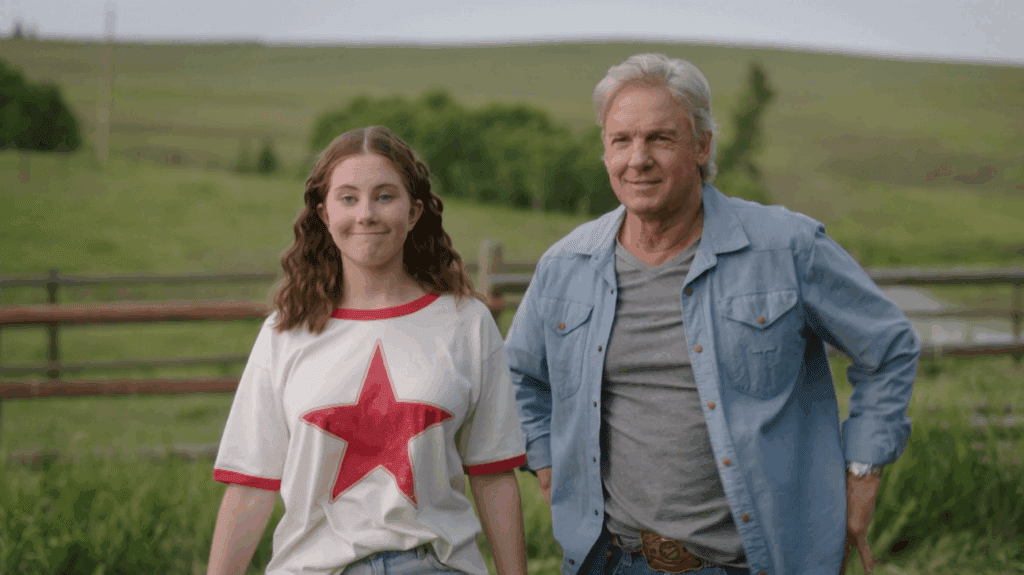The Digital Playground: How to Guide Your Kids on YouTube and Beyond
This guest blog post was written by The Parents Television and Media Council®, a non-partisan education organization advocating responsible entertainment. Founded in 1995, this national grassroots organization has more than 1.4 million members, and works with television producers, broadcasters, networks and sponsors in an effort to stem the flow of harmful and negative messages targeted to children.

Helping parents navigate a tech world.
In today’s rapidly evolving digital world, technology is advancing faster than ever. With just a swipe, kids can access anything from educational videos to entertainment, all at their fingertips. They’re more connected than ever, and as parents, it can feel like we’re constantly trying to catch up. Platforms like YouTube offer incredible resources for all ages. However, for every gem, there’s content that might not be suitable for younger viewers—and that’s where things can get tricky.
The good news? With a few simple tools and a little guidance, you can help your kids safely explore the vast world of online content. Here’s how:
- Use YouTube Kids: Designed specifically for children, YouTube Kids includes parental controls like content levels, the ability to turn search on or off, and the option to block specific videos or channels. However, no system is perfect, so it’s still important to supervise younger children when they’re online.
- Turn on “Restricted Mode”: This feature hides potentially mature content and is easy to activate. You can find it in the Settings menu, whether you’re on the app or the website.
- Disable “Autoplay”: Prevent videos from playing automatically by toggling off this feature. It gives parents more control over what comes next in the video queue, allowing you to keep tabs on what your child is watching.
- Supervised Accounts for Older Kids and Teens: YouTube offers a supervised experience for children over 13. This allows parents to manage content settings and screen time more effectively.
- Set Time Limits and Check Viewing History: Establish clear expectations with your child about how long they’ll be on YouTube and what they’ll be watching. Checking their viewing history is also a good way to ensure their time online is purposeful and safe.
- Learn About the Pages They Follow: Do a little research on the channels or creators your kids are subscribing to. A quick internet search can help you understand whether their content aligns with your family’s values.
- Third-Party Apps: Several apps and browser extensions offer additional parental controls and monitoring features to give you peace of mind. Some apps even connect to your home’s Wi-Fi, allowing parents to add another layer of content control.
Finally, it’s important to remember that technology can be a wonderful tool, but nothing replaces good, old-fashioned parenting. Setting time aside for family activities and modeling responsible screen use can go a long way in teaching kids balance and healthy habits.

RECOMMENDED FOR YOU
Start Streaming Family-Friendly Shows and Movies Today!